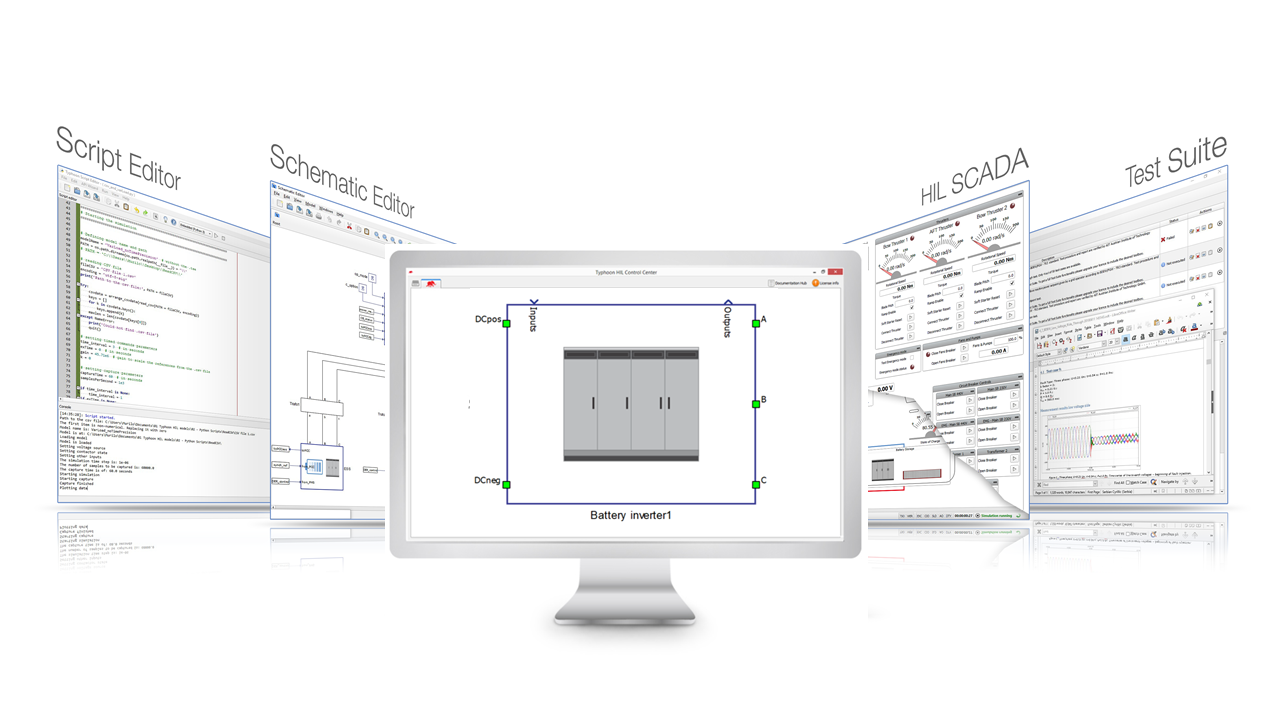
Note: To follow this step-by-step tutorial, you need a microgrid library license. After registration, you will receive an e-mail on how to access our free Virtual HIL software with required toolboxes.
In this tutorial we will show how to quickly use a battery inverter component from our growing microgrid library. You can easily add, test and tune single components from the microgrid library. And add them in your microgrid model to start running and testing your power system controls.
Agenda:
1. Adding Battery Inverter Component from Microgrid Library
2. Connecting Inputs to Battery Inverter and Connect it to the Grid
3. Using Battery Inverter Example Model
4. Compiling Model and Starting the Simulation
5. Adjusting Sub-Panel Widget Properties
Copyright © Typhoon HIL, Inc.